In the life of most computer users, there must have been both mechanical and logical problems with hard drives. Today we will look at such an error as RAW markup.
A RAW error is a special Windows file system markup that the operating system assigns to the drive in case none of the drivers installed on the PC could recognize the current disk system. Below we give instructions for solving the problem, but first we will analyze the main symptoms of a RAW external hard drive error, so that you can be sure about what happened to it.
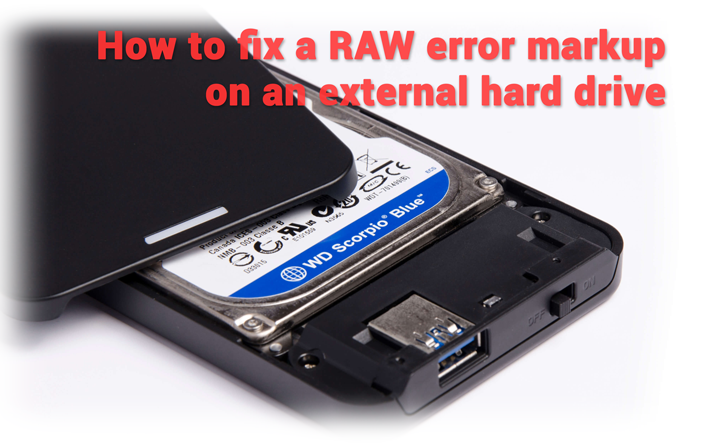
Raw Error Signs on External Hard Drive
If you receive the following messages while using the disk, you can be sure that the device was corrupted partition and it should be restored.
- The file system is marked as RAW.
- File names contain “weird” characters.
- Windows displays the message “The disk is not formatted. Do you want to format it now? ”
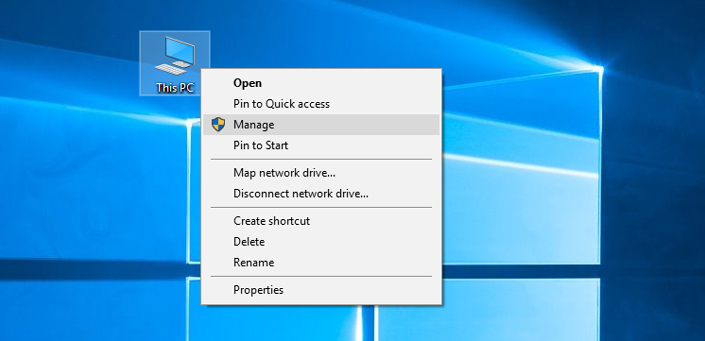
Steps to fix RAW problems and recover files
Having made sure that the error could have happened to the disc, it’s time to go to restoring the device and data. Starus Partition Recovery will help you with this. It is a professional software, capable in two clicks to analyze any disk you are interested in, restore partitions and even information seemed to be lost.
1. Launch Starus Partition Recovery and left-click on the disk you want to scan.
Select the appropriate analysis mode. A quick scan will allow you to quickly find the latest data on the device, and Full Scan performs a deep analysis, with which you can find even the oldest data that you may have already forgotten about.
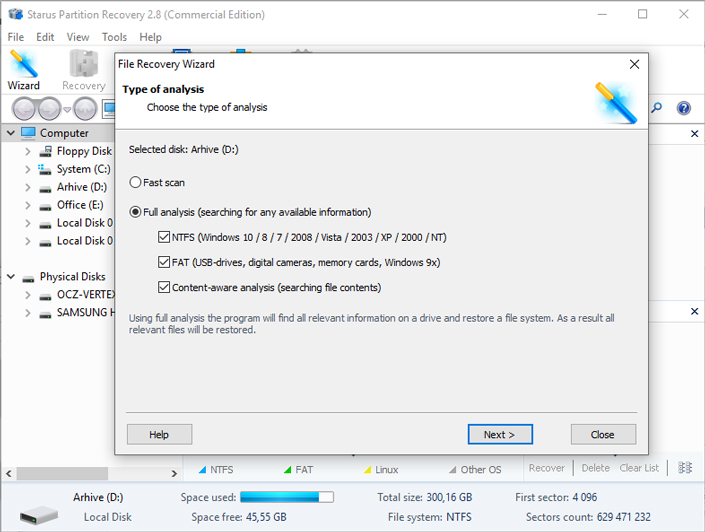
2. Select the files you want to restore, click on any of them with the right mouse button and Restore them.
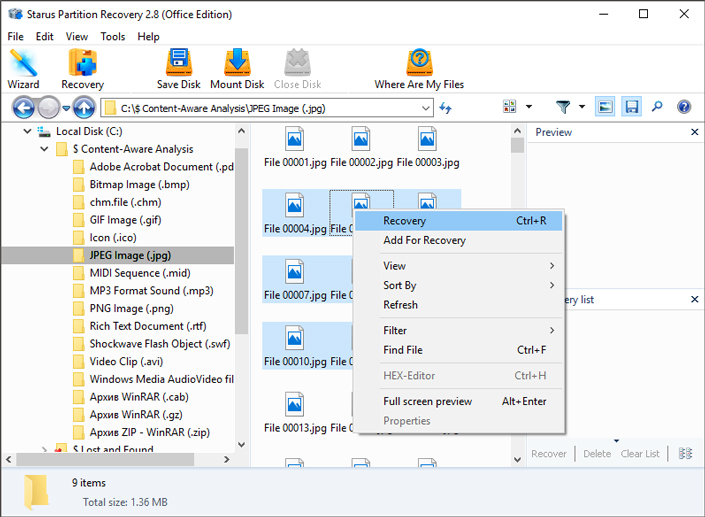
3. Upon completion of successful data recovery on an external hard disk, you can format the RAW device into readable Windows FAT, NTFS and other file systems.
Note: If you formatted the disk before you restore the data, do not be upset! Starus Partition Recovery can recover this information even after the drive has been completely restored.
In the trial version of the product all functions are available for successful analysis and recovery of information. The preview function is also available and will help ensure that the specific file is not damaged or overwritten and can be fully restored. To save the recovered data, you must register the program.
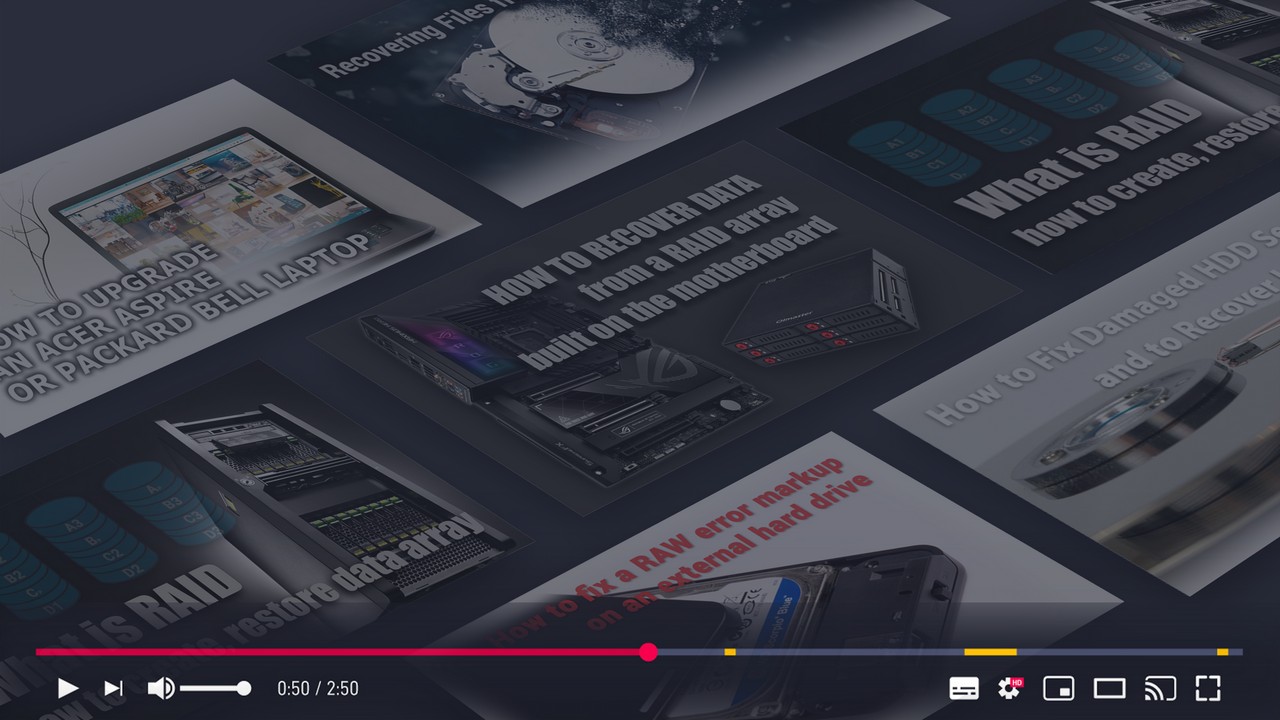



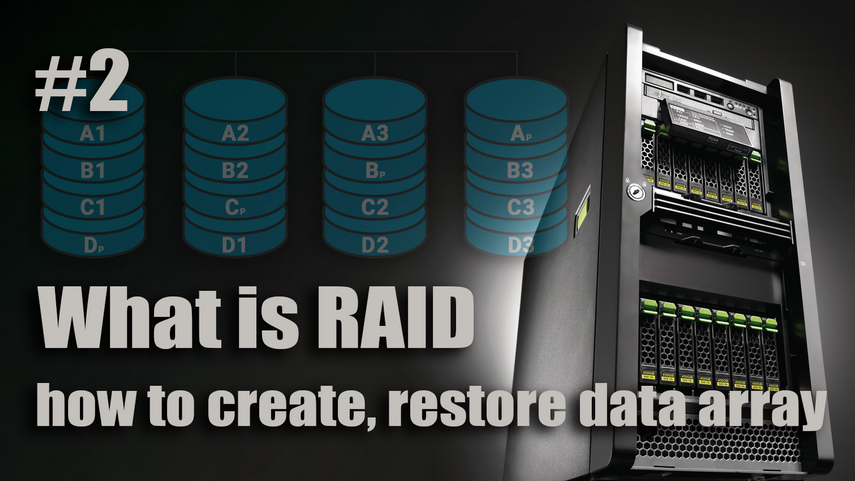

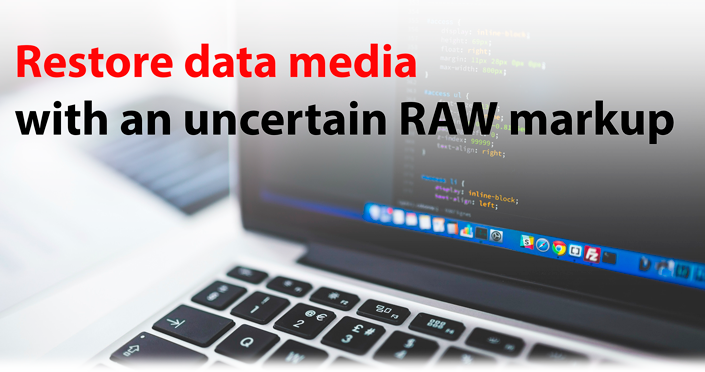
If you have any suggestions or questions about how to fix RAW markup error of external hard disk, please leave a comment below.
Great article, exceptionally helpful in fixing the RAW error of my external hard drive! I just started in this and I'm getting better acquainted with it!