RAW file system issue
No modern computer can function without a disk or a data storage. Sometimes storage media can suffer an unexpected crash which will result in logical partition errors and making its file system to become a RAW one. Tis type of filesystem is unreadable in Windows and therefore you will lose access to all the data on the media. The only way to recover such a disk is to perform a full format with the correction of RAW file system on FAT32, NTFS or another system with which the operating system can interact. But what about the data that in no case can not be lost?

Starus Partition Recovery will help you to solve the issue of information recovery. This software, provided not only to enable the user with the ability to recover lost data, but is also able to easily restore the logical partition of any disk – HDD, SSD, SD card, etc.
Symptoms of a drive or partition with RAW file system
If you experience the following symptoms when working with your computer, you can be sure that these messages go straight from the hard drive that needs an urgent attention.
- Invalid media type reading drive — When you try to format the drive by using the command line.
- Displaying media file system as RAW.
- Windows may suggest that you to format the drive with “The drive is not formatted, do you want to format it now?” error message.
- The file names on the media contain “strange” characters.
- “Sectors not found” message.

If after reading the above described symptoms of a logical error of partition/disk you have no doubts about the cause of their occurrence, use the following effective solutions to restore information from the media.
How do I recover data from a disk with RAW file system?
The situation in which your hard drive for certain reasons becomes unreadable for the system, is not critical and formatting is sure to help fixing it. But the question is what to do with the files in it? Therefore, it is strongly recommended to extract data from the raw partitions of the drive before formatting.
Step 1. Recovering data from a hard disk partition with the RAW file system.
Starus Partition Recovery is the optimal solution for recovering information from any type of disk. The program is compatible with all versions of Windows, including Windows 7, allowing a large number of users to easily recover lost data from their drives.
1. Start Starus Partition Recovery and select the disk partition where the important information is stored, or the disk itself, and click it with the left mouse button to start the Analysis wizard.
Choose the scan mode depending on your needs. Quick Scan is useful for lightning-fast analysis of the partition, but it should not be forgotten that it will not be as deep as the full analysis.

2. Upon completion of the scan, you can preview the lost data and restore it by selecting the necessary files, right-clicking any of them and clicking Restore to save the information to any other secure location on your computer.

Step 2: Formating a disk with RAW file system
By restoring valuable data, there is nothing left but to format the device. This task is perfectly handled with built-in Windows utility, which will help you to clean the disk and to create correct markup to its logical sections.
Open My Computer, right-click on the RAW disk and select format from the menu that appears.

Once the formatting is complete, your disk will be usable again.
You can download and test the data recovery program with the hard drive or partition with RAW file system completely free of charge. All features, including previewing of recovered files, are available in the trial version. The Preview window allows you to make sure that a particular file is not corrupted and is not overwritten and is fully restorable. To save the recovered files you need to purchase a license key and register the program.
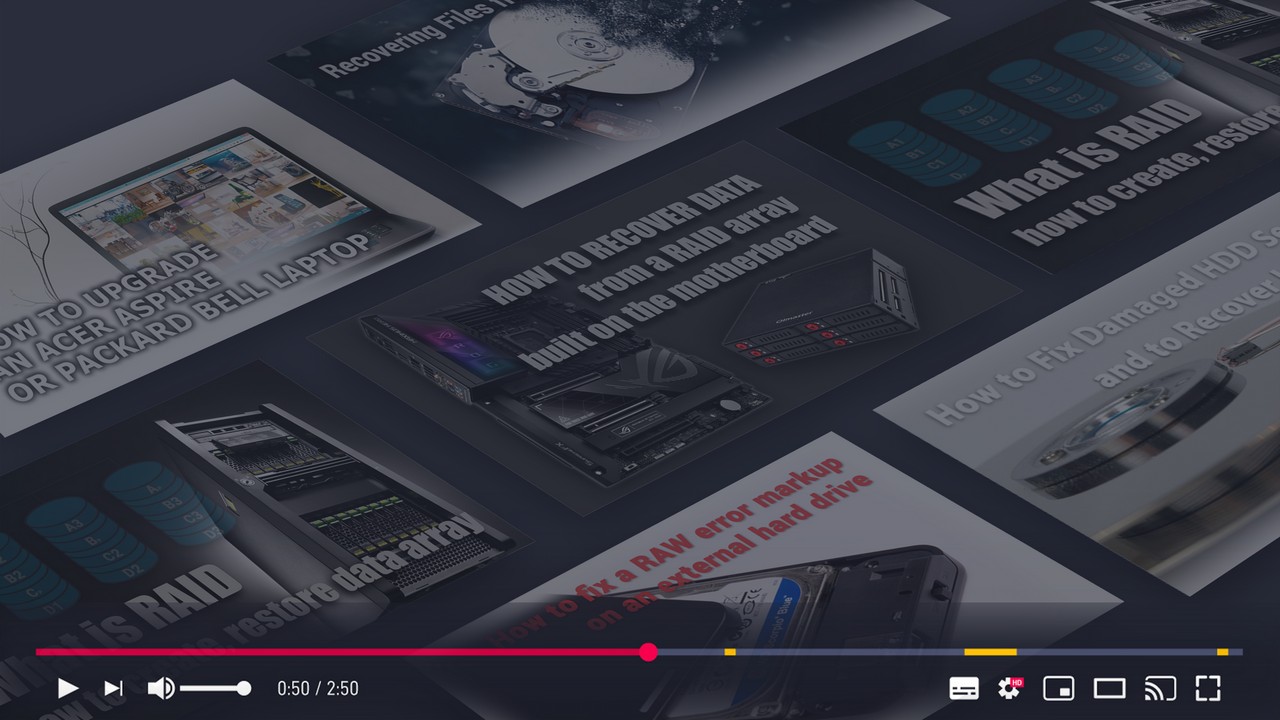


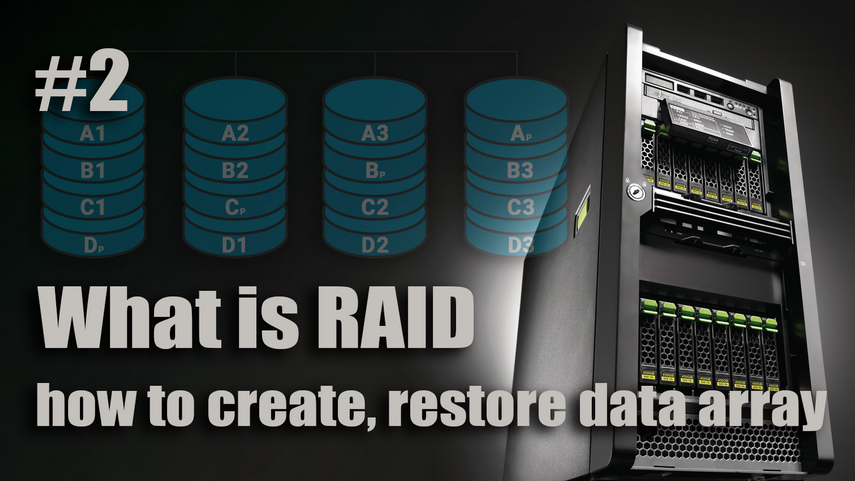
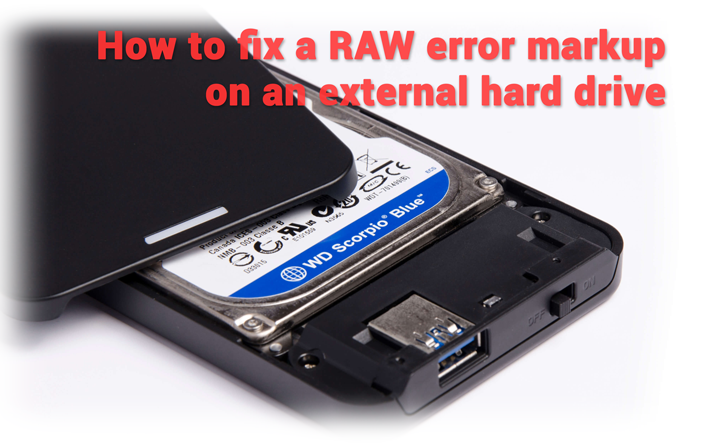


If you are familiar with other equally effective ways to recover data from a hard drive or a partition with RAW file system, please leave a comment!
Really Appreciate this article, is there any way I can get an alert email every time you make a new post?