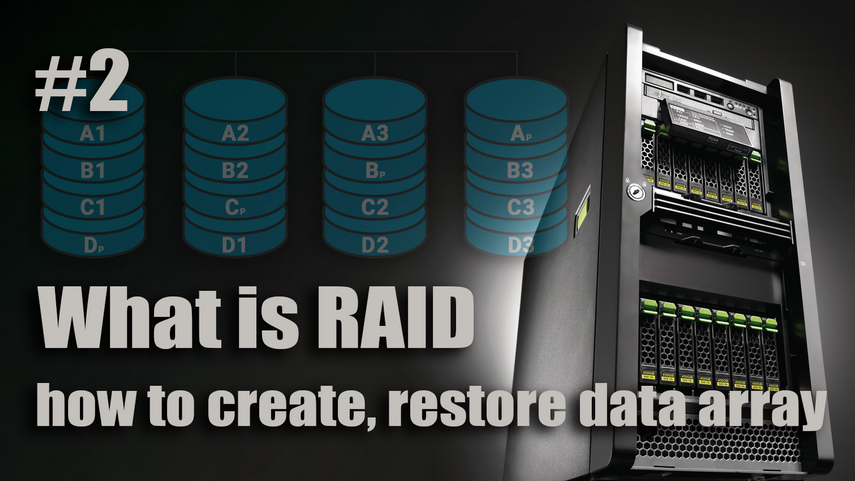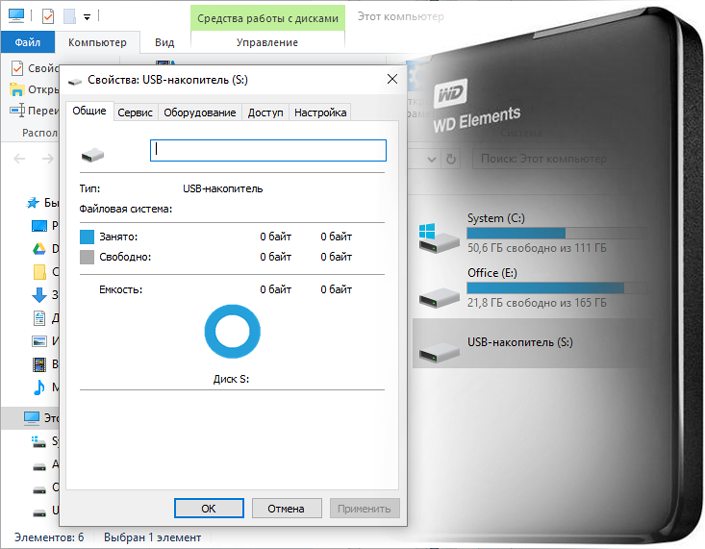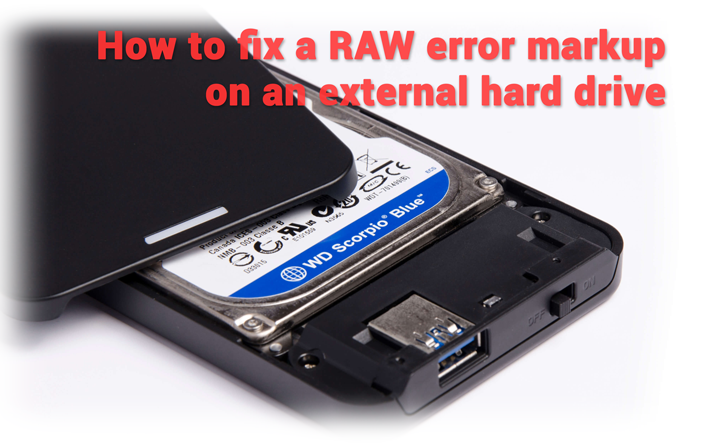What is RAID – How to Select, Create and Repair a Corrupted Data Array
Welcome to part two of our article on RAID arrays! If you're just joining us, in part one we covered basic RAID concepts, array types and their advantages and disadvantages. Now we get to the practical side of things: building your own RAID array. If you haven't read Part 1, we recommend that you start there so that you have a complete understanding of RAID.
(more…)